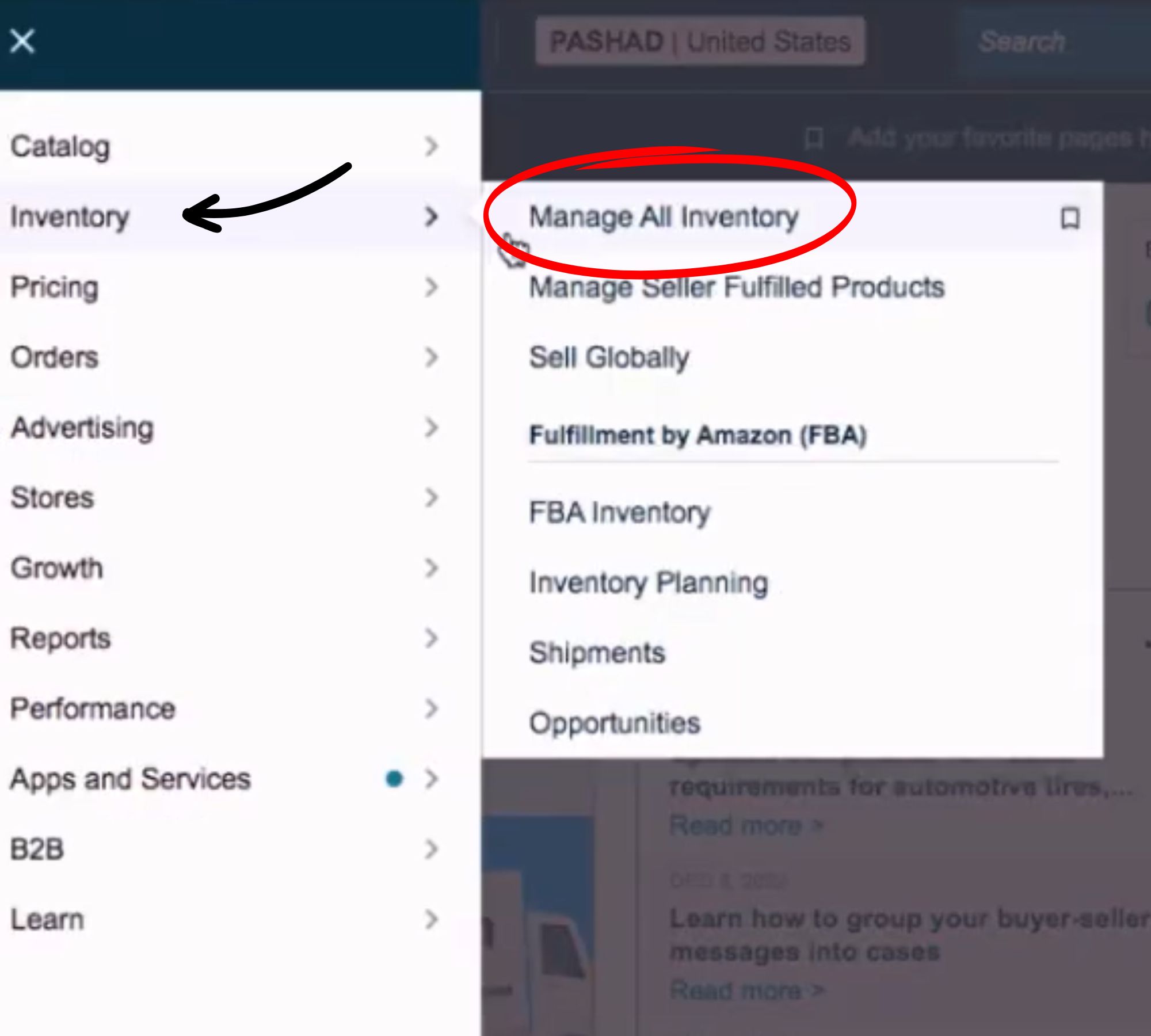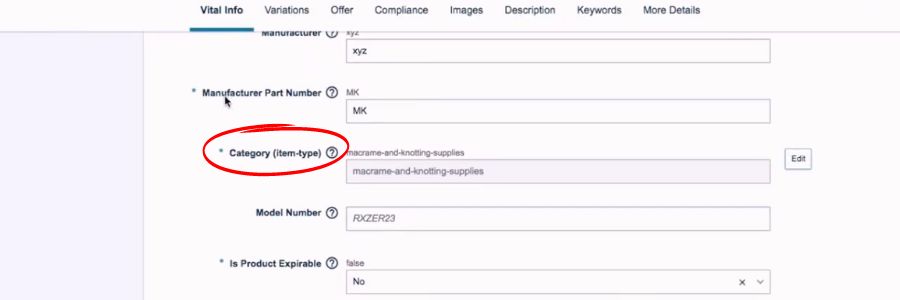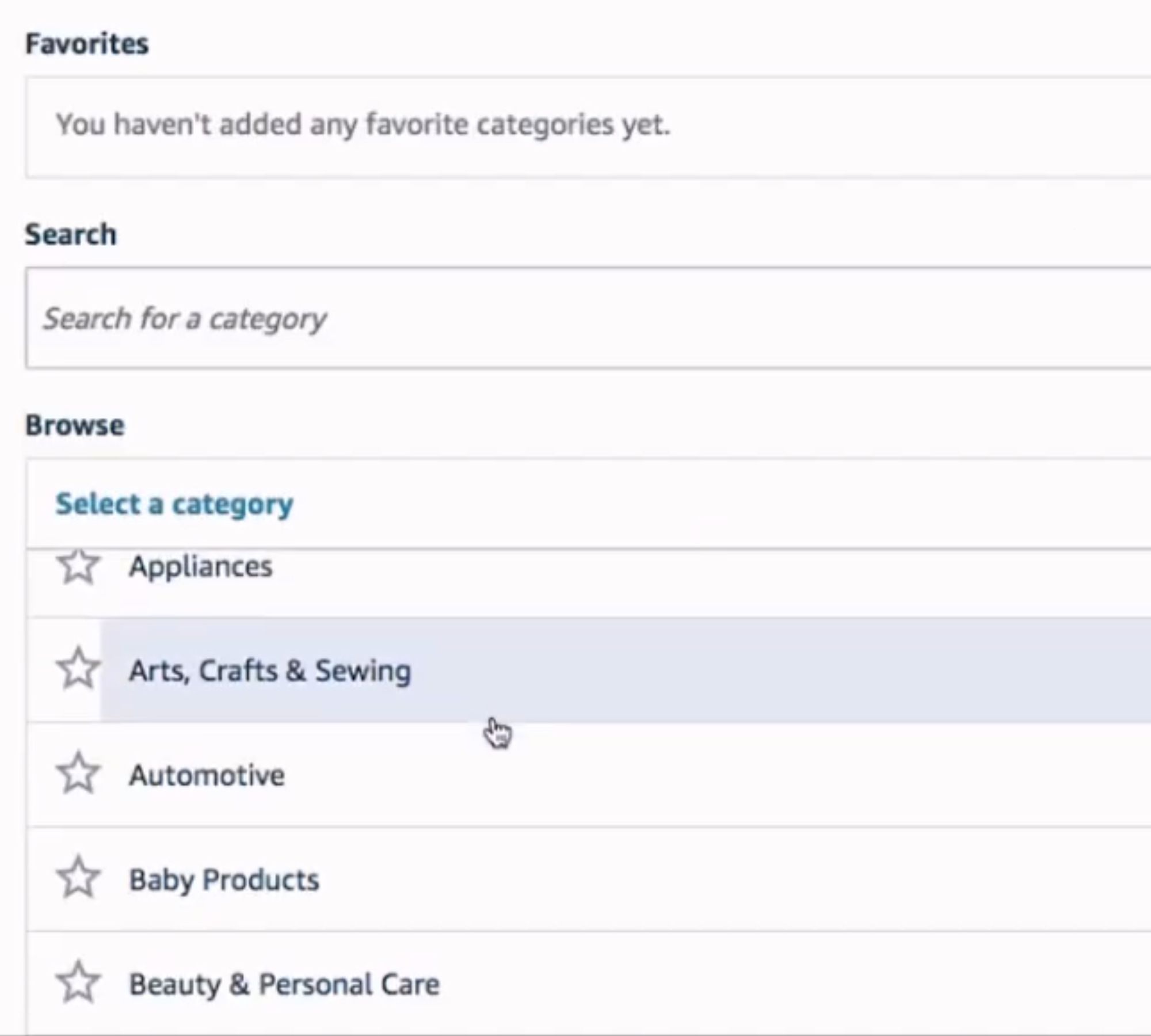How To Change Product Category On Amazon _ Amazon Category Not Changing Ways To Sell Online
Introduction:
There are some crucial steps for getting good sales on Amazon, like optimizing the title, image, keyword, and product category. If you want to boost your sales, you have to check whether the strategies you apply to your product are working or not.
One of the main reasons for not reaching the right audience is sometimes due to choosing the wrong product category. Choosing the correct product category is a very important step in getting sales and relevant customers because if your product is not in the relevant category, people might not buy it. In other words, you are selling your product in an irrelevant category, so it will surely affect your sales and will not be visible to the targeted audience.
In this article, we will walk you through the steps to change the product category on Amazon, ensuring your products get the visibility they deserve.
Steps to Change the Product Category on Amazon:
Here are some steps that will help you easily change the product category on Amazon. Before changing the product category, you have to thoroughly study your competitor’s list to see in which category he is listing the product.
Log in to your Amazon Seller Account:
Firstly, you need to log in to your Amazon Seller Account. and sign in using your credentials.
Navigate to the “Inventory” tab:
After logging in, select the Inventory tab, and under it, click on Manage All Inventory. This will take you to the page where you can view and manage all your listed products.
Find the product:
Find the product by scrolling down in the list, and you have to change the product category.
Edit your product:
When you find the product in the list, you have to edit it. So there is an option called “edit,” which will allow you to make changes to product details.
Change the product category:
Scroll down to the “Vital Info” section. There you will find “Product ID,” “Product Name,” “Brand Name,” and “Category Type.” Click on the Edit button on the right side to change the category.
Select the correct category:
When you click “Edit” for the product category, you will be given the option to select a new category. Choose the appropriate category for your product from the drop-down menu. After selecting the new category, click on the “Save” button to save your changes.
Submit the changes:
After reviewing the changes, click on the “Submit” button. Amazon will then review your changes, and it will take 15 to 20 minutes to change your product category.
By following these simple steps, you can easily change the product category on Amazon. This allows you to optimize your product listings and reach your target audience more effectively. Remember to choose the most relevant category to increase the visibility of your products and attract more customers.
Conclusion:
Remember that selecting the right category is crucial for your Amazon listing’s success. Take the time to research and make informed decisions to enhance your product’s visibility and sales.
FAQS:
How do I find my Amazon product category?
To find your Amazon product category:
- Go to Seller Central, click Inventor, then Manage Inventory.
- Select your product and click Edit.
- The product category is listed under Vital Info.
What is product category in Amazon?
The product category is the location of your listed product. It helps the targeted audience see the product when they search.
YouTube Video Link For How To Change Product Category On Amazon _ Amazon Category Not Changing
I hope my blog is helpful for you, but if you want to see a live example and step-by-step guidance, then you can visit my YouTube channel. For a better understanding, you can view the video I made on YouTube on this subject by clicking this LINK.