How To Create And Sell Ebook On Amazon With ChatGpt
Welcome to the world of digital publishing with ChatGPT! Are you ready to unleash your creativity, share your expertise, and earn passive income by selling eBooks on Amazon? With ChatGPT as your guide, you’ll learn how to create compelling content, navigate the publishing process, and reach a global audience. Let’s embark on this exciting journey together and turn your ideas into bestselling eBooks on Amazon
How you will create Ebook with ChatGpt
Using GPT (like GPT-3) to create eBooks means writing material for your eBook with its text creation features. Here is a little explanation on how you’ll do it.
STEP 1. Organize Your E-Book
Begin by describing the topics you want to include in your eBook. Consider the chapters, subjects, and primary ideas you wish to cover.
STEP 2.Write with GPT
Give GPT a question about the subject you’re working on, and it will produce text in response. To ensure the generated text is accurate and understandable, you might need to make some modifications.
STEP 3. Arrange and Modify
After you have contents for every section, arrange it using the outline for your eBook. After that, check and make any necessary edits to ensure that the content makes sense and flows nicely.
STEP 4. Include Formatting and Images
By including graphics, charts, and formatting, you can improve the eBook’s visual appeal. This will facilitate understanding the content and keep readers interested in the content.
QUILL BOT TOOL
After creating your story from chatgpt you have to go on “quillbot” quillbot is a secondary AI tool which actually shuffle your wordings and make new story for you so it means your story is going to be the same only wording is going to change by this bot that how its not going to be a copied content for you so that means this content belongs to you and you will be the 100 percent owner of this story
DESIGN COVER A COVER OF YOUR EBOOK
For that you have to google and type “AMAZON KDP COVER CALCULATOR ”after putting all the information of your book in the calculator amazon will show a dimension for you so you can design your Ebook cover.
GO ON CANVA
After getting the dimension of your book just go on canva and type “kindle book cover” from there you can see there are many cool templates select any of them you like and then download you can also put an images to your cover from Pexels.com which is free of copyrights
How to publish amazon kindle book
There are procedures that a writer must take in order to publish an ebook. In the long term, these actions will help them sell their book more successfully and make a respectable profit from it.Go to google and type “kindle publishing” open the first link after opening the you will see in the right corner sing in from there you will be able to publish your book from there
- Click on create book
- Select your version of the book
- Put your complete information
- Select your book category
- Then click on save and continue
IMPORTANT
Remember amazon will not allow you to publish your book if it is for only 1 page because amazon will accept at least 24 pages book so create your story as long as you can with an eye catching content for this you can create 5 or 10 stories and you can combine all of them so it can be easy for you with proper page numbers proper headings
CONCLUSION
Self-made eBooks can now be published and profited from more easily than in the past. You can publish your eBook and start earning money from it by following the aforementioned steps. To ensure that your eBook becomes popular among readers, don’t forget to focus on producing excellent content, creating an attention-grabbing cover page, and properly formatting your eBook at a reasonable price.
Additionally, engaging with potential readers on social media platforms will improve the memory value of your eBook. Consult the internet writing groups for edits and criticism. It’s critical to keep an eye on market developments in order to adjust marketing strategies to align with them.
AFTER READING THIS ARTICLE IF YOU’RE STILL NOT ABLE TO UNDERSTAND HOW TO CREAT AND SELL EBOOK WITH CHATGPT THEN CLICK ON THIS VIDEO
Check out our services regarding Amazon selling
and ways to sell online.


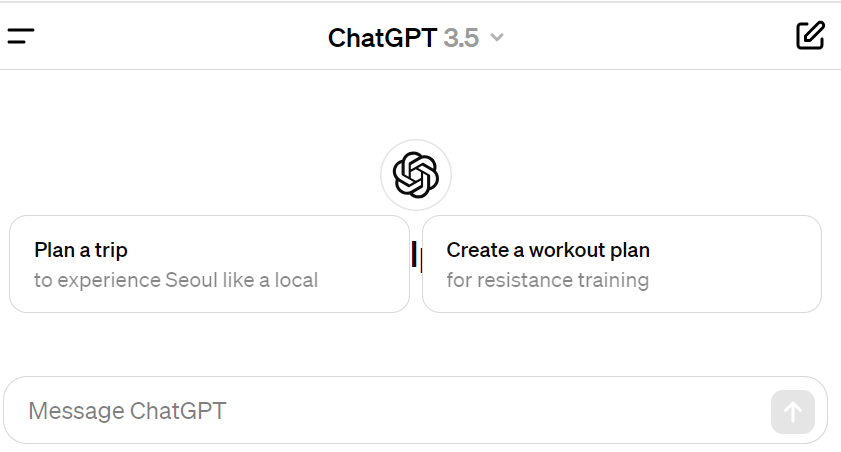
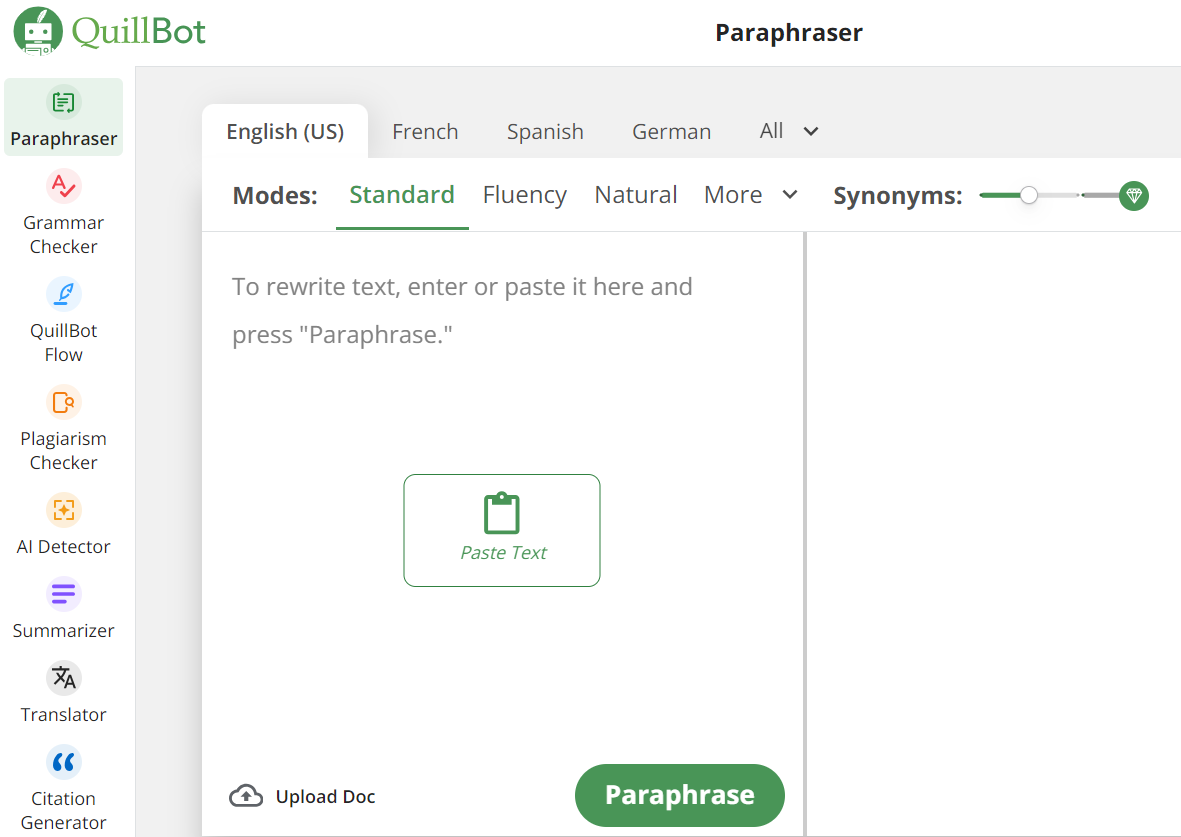
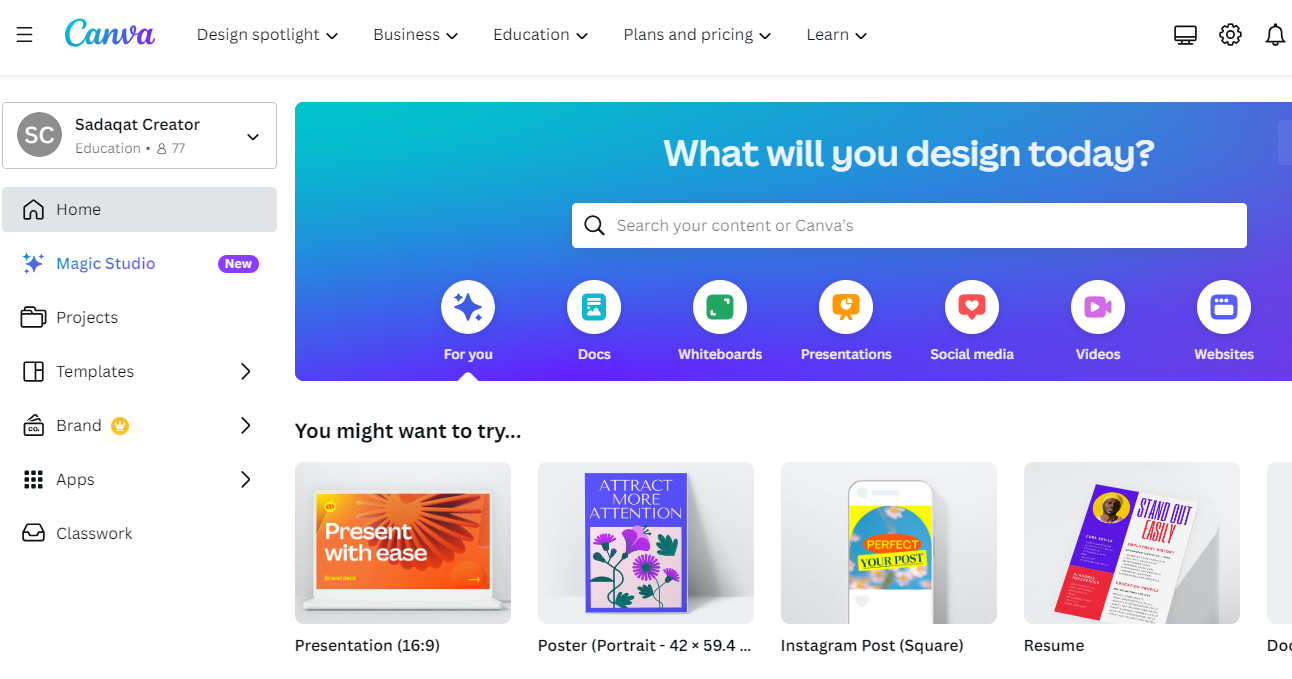
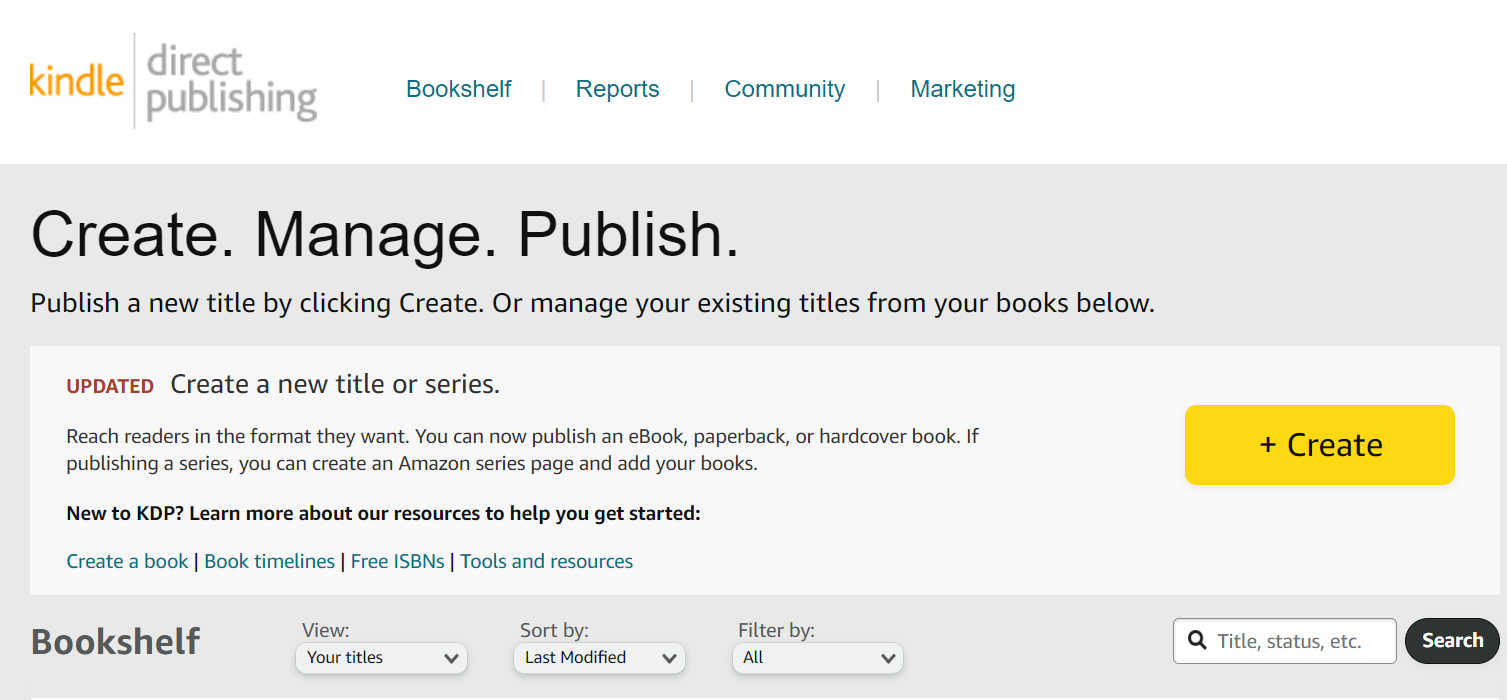

your article on how to create and sell ebook on amazon with chat GPT in 10 mins was so amazing, it was super impactful. i had a great time reading. keep up the hard work. i look forward to more articles from you.