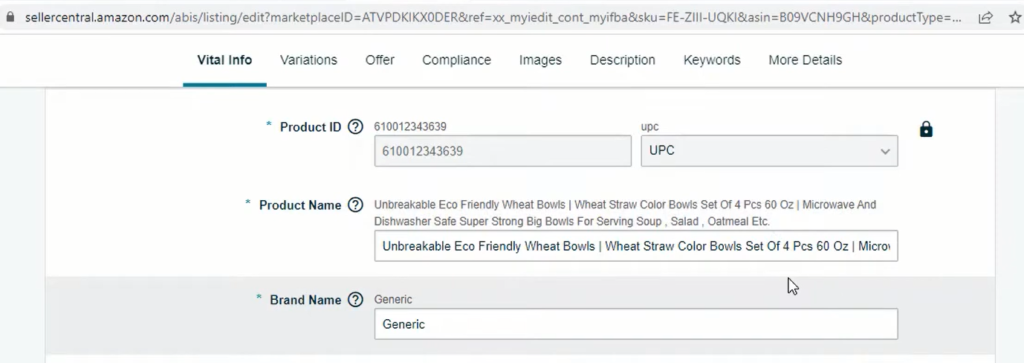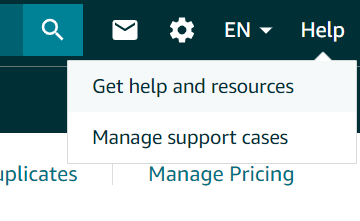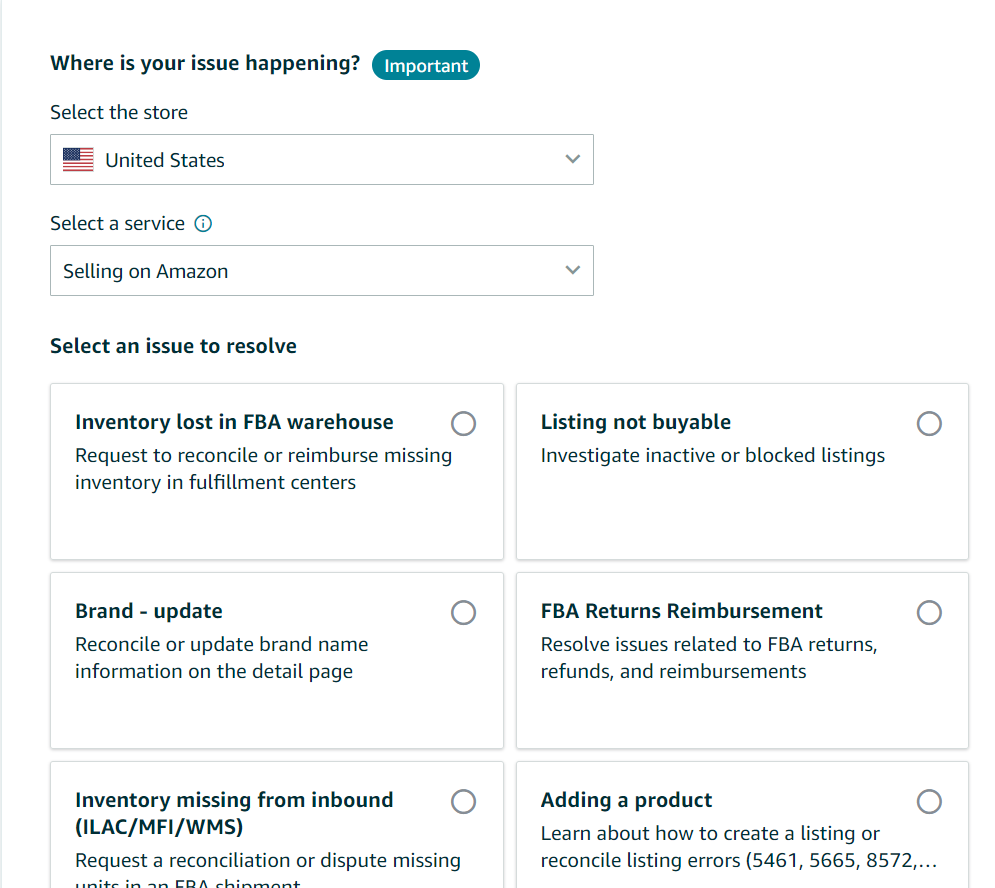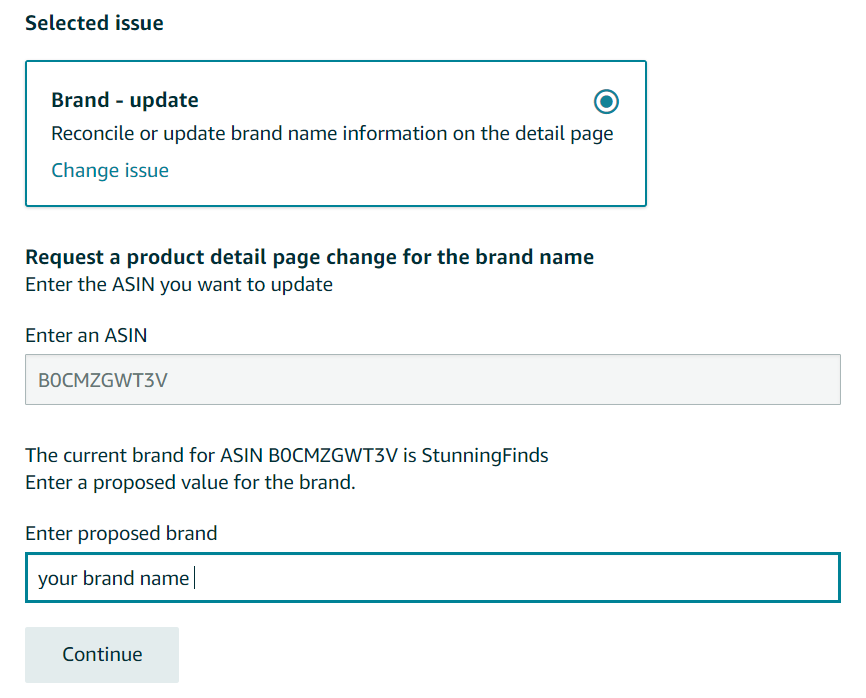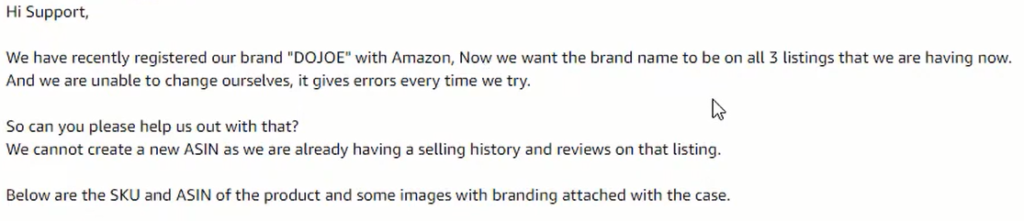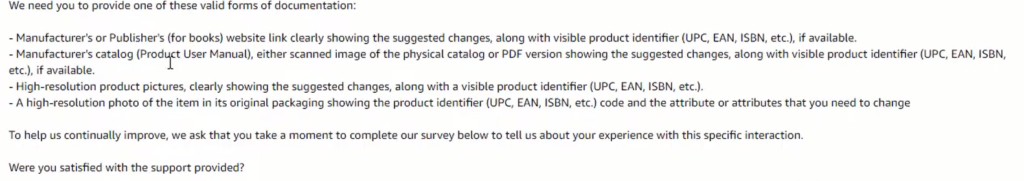How To Change Brand Name On Amazon Listing
If you are seeing generic in your brand name as seen in the image below and you want to change it with your brand name then you’re at the right place because in this article I’m going to explain to you the exact steps which I followed and change my own brand name in 24 hours.
Correcting wrongly constructed brand names by third-party sellers within the catalogue is currently one of the main problems facing brand owners on Amazon. We must first clarify that this is not the “5665” brand approval error. This error code applies to all new product listings, and any individual Amazon seller is able to create a product listing. We are talking about a problem where brand owners are having trouble updating and repairing their own items.
If You Decide To Modify Your Brand Name Even After Your Product Starts Selling
So, let’s say you’ve already started selling your product under a specific brand name, and you don’t know how to change your brand name but now you want to make a change. Don’t worry! Amazon allows you to update your brand name, but it’s essential to follow their guidelines.
Two Possible Method To Change Your Brand Name
There are mainly two steps available to change your brand name, let’s discuss them one by one
-
Change directly from seller central
-
Change by contacting Amazon Seller Support
Method : 1 Change Directly From Seller Central
- Go On Seller Central Click On “Get Help And Resource” on the top right corner
- Select your issue “Brand Update” from the multiple question given by amazon
- Put your ASIN for which you want to change your brand name and then put your target brand name
- Then press continue and wait for 24 hours and check if your brand name has changed or not otherwise try method number two, it is along method but we have no choice if method number one doesn’t work
Method : 2 Change by contacting Amazon Seller Support
-
Get Support from Seller Central
If you’re unsure about any step or facing any issues along the way, reach out to Amazon Seller Central for help. They’re there to guide you through the process and address any concerns you might have.
- From amazon seller central click on the help on the top right corner
- check for “need more help” in the bottom of the same page and click on “get support”
- hit on “selling on amazon”
- briefly describe your issue
-
Briefly Describe Your Issue
When you contact Seller Central, make sure to give them a brief overview of the problem you’re encountering with the brand name change. The clearer you are, the easier it’ll be for them to assist you
-
Follow the Steps Described by Amazon
After contacting Seller Central, carefully follow their directions to carry out the brand name change. This could involve supplying some supporting documentation or proof for your request.
-
Send Photos of Original Packaging
In some cases, Amazon might ask you to send photos of the original packaging displaying the new brand name. Make sure the photos are clear and with high resolution showing the updated branding accurately. Also you must need to provide the correct ASIN/SKU and BRAND LOGO in your pictures
-
Wait Patiently
After you’ve submitted all the necessary information, Wait 24 hours and amazon will verify your images and replies within 24 hours after that you have to change your brand name on your product listing and click on save. Then wait for some time and your brand name will be updated on your product listing
* Conclusion
Changing your brand name on Amazon is a strategic move that requires attention to detail. By following the steps outlined above and seeking assistance from Seller Central when needed, you can successfully navigate the process while maintaining transparency and trust with your customers.so we hope that you have understood how to change your brand name in your product listing even after starting selling.