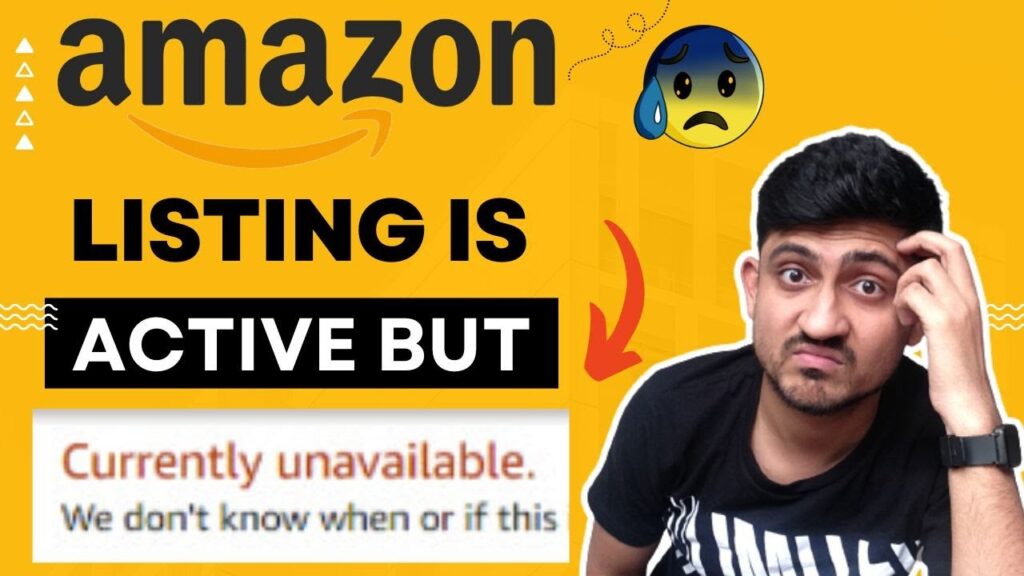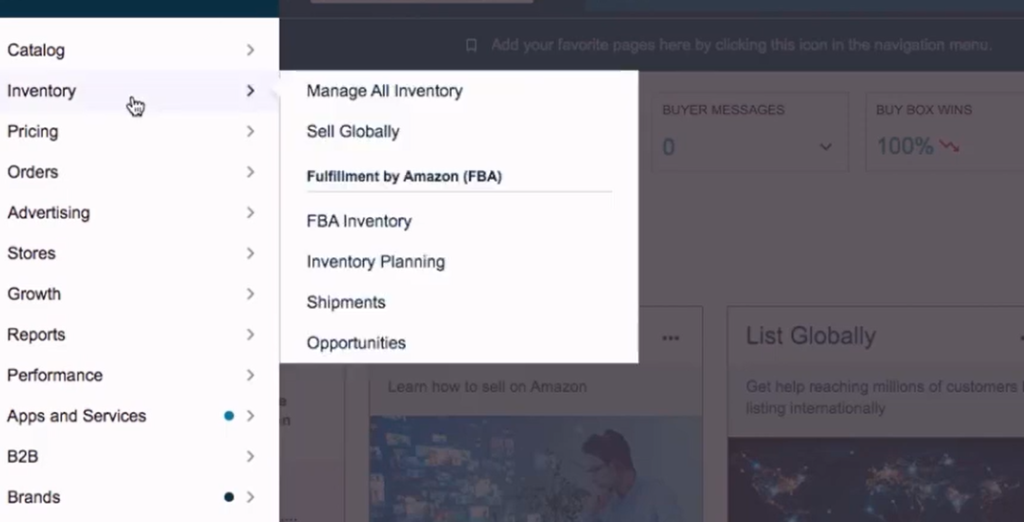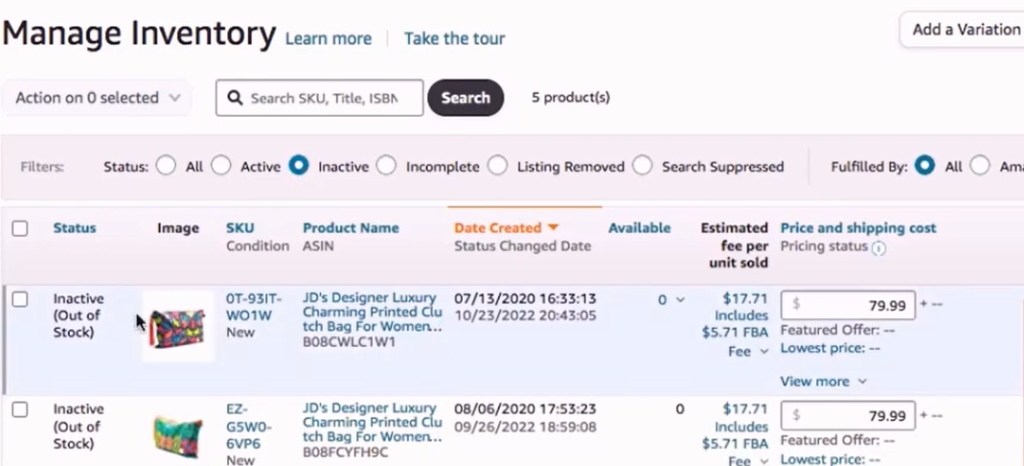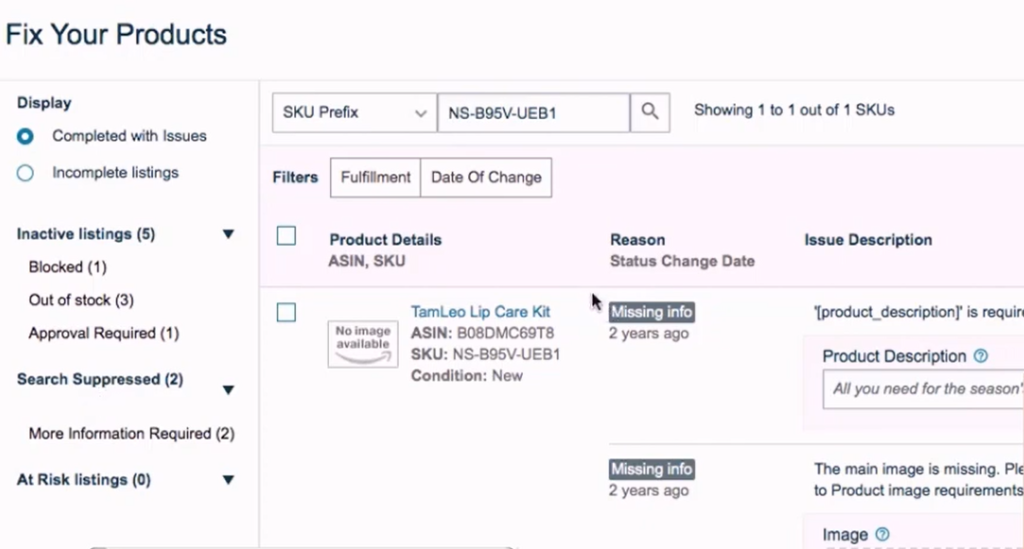How To Fix Inactive Listings On Amazon
If you are looking to fix your inactive listing on amazon so you’re at the right place in this blog i am going to explain you how you can fix your inactive listing on amazon step by step so you can active your listing again and keep getting sales
Success in the busy Amazon marketplace, where millions of products vie for customers’ attention, depends on keeping your listings active. But a difficult situation that many sellers face is when their listings become dormant, which leads to a drop in exposure, less sales, and wasted chances. For sellers looking to make the most of their presence on the site, inactive listings can provide serious obstacles, whether as a result of listing mistakes, rules breaches, or algorithm modifications.
First You Need To Check Your Active And Inactive listing On Amazon Seller Central
- Go on seller central page and click on inventory and then click on Manage all Inventory
- Click on inactive then you can see which listing inactive and suspended and why
- The reason of inactive product can be out of stock
HOW TO FIX INACTIVE LISTINGS ON AMAZON AND ACTIVE THEM AGAIN
FIRST CASE :
- If you see your product is out of stock then you have to send some stock to Amazon FBA house
- Or you can convert this listing to amazon FBM and ship some of your unit form your house if you get any order
CHECK IF YOUR INACTIVE LISTING SHOWING YOU BLOCKED
SECOND CASE :
- If you see blocked on your listing then there’s a chance that amazon blocked your product because of any kind of policy violation
- If you violate any kind of policy of amazon then later it will be hard to sell on that particular product in most of the cases
THIRD TYPE OF INACTIVENESS “SEARCH SUPPRESSED”
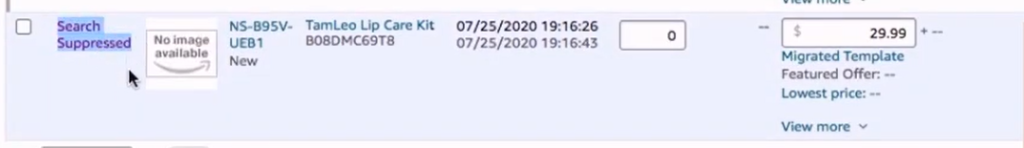
THIRD CASE :
- If you see “SEARCH SUPPRESSED it means this listing is not live yet
- If someone search for that particular product so they cannot find that product
HOW TO SOLVE THIS TYPES OF ERRORS
- Click on search suppressed
- On the other page amazon will guide you why your listing is suppressed
- See if there’s any type of information is missing like product description, images or etc
- When you update your missing information then after 20 to 30 mins then people can search your listing and find it easily
Conclusion :
Sellers may unlock their full potential on the largest online marketplace in the world by reviving inactive listings, fixing policy breaches, improving product listings, resolving technical issues, and maintaining appropriate inventory levels. Sellers can prosper in the cutthroat world of Amazon selling by overcoming the difficulties caused by inactive listings with determination and hard work.
-
FAQ
How do I reactivate my FBA listing ?
Utilize Amazon’s Listing Reinstatement Services: For FBA listings, Amazon provides specialist reinstatement services. Sellers that have any concerns that are causing their listings to become inactive can use these services to speed up the reactivation process by offering comprehensive action plans and supporting documents.
Why is my FBA listing inactive ?
Technical Glitches or Listing Errors: Technical hiccups or listing mistakes, such as incomplete product details, inaccurate classification, or formatting problems, can lead to inactive FBA listings. These disparities could cause listings to be temporarily suppressed by Amazon’s automated algorithms until faults are fixed and listings adhere to the company’s listing quality requirements.
Why is my Amazon listing suppressed and how do I fix it?
Product Safety Concerns or Compliance Issues: Listings that violate Amazon’s product safety guidelines or present hazards to users’ safety may be removed. Make sure your product complies with all safety requirements and offer any required certifications or paperwork to prove compliance in order to address this. Furthermore, make sure that the product characteristics and safety features adequately represent your listing by reviewing and updating it.