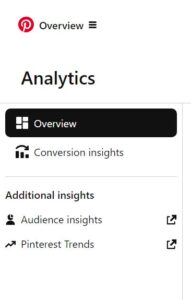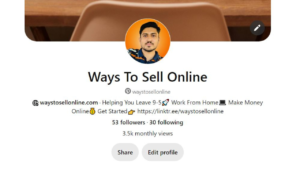EASY STEPS HOW TO SET UP A PINTEREST BUSINESS ACCOUNT FOR YOUR BLOG:
It’s time to promote your blogs internationally if you are a blogger who has put them up on WordPress. And one of the best websites, in my opinion, to advertise your blogs and show off your incredible knowledge to others is PINTEREST. By the time you finish reading this blog, you will fully understand how and why i am saying that.
FIRST THING YOU HAVE TO DO:
You must first convert your personal Pinterest account to a business one. You may advertise your blog, content, goods, and services on Pinterest and increase website traffic by creating a business account!
STEP BY STEP GUIDE TO CONVERT YOUR PERSONAL ACCOUNT INTO BUSINESS ACCOUNT:
Here are easy steps how you can convert personal account into business account:
1. Sign up in your personal account by simply adding username and password.
2. Once you have signed up, click on your profile picture on the top right corner, from there click on settings.
3. In settings menu , click on account settings.
4. Scroll down and find account changes section
5. From there you will find option to switch to business account
6. Go through the process and let pinterest know some basic info, fill all the requirements
7. Once you have filled all requirements then click save changes so your account will be upgraded
8. Also if pinterest ask to verify your website just do it because it helps pinterest confirm that you own that business or website
What options will you get if you convert your account to professional?
1. You will have access to Pinterest analytics, it is a powerful tool which will help you find your pins performance. It will tell you number of impressions, clicks, likes, saves and much more. it also tells location of your audience so you will have idea that what should you post and what time will be suitable for posting.
2. You can attract more traffic and audience to your account by using option of PROMOTED PINS. promoted pin blends into users feed making them effective way to increase brand awareness.
3. You can have Pinterest ads manager, it is a platform where you can create, manage and track your advertising campaigns on Pinterest.
Having a business account will enable you to expand your audience, obtain insightful information, and more successfully accomplish your marketing objectives.
THINGS TO REMEMBER:
- Because Pinterest relies on search engine optimization (SEO), be sure to carefully fill out all of the requirements when creating your company account. This will help you get your page discovered on other feeds.
- Make changes to your profile, including an eye-catching self-description to help people understand the true purpose of your page. In order to market your blogs, you need identify yourself as a blogger and specify the category in which they will be published.
Important Changes After Converting to a Business Account:
Let me explain what you need to update after creating a business account in clear terms:
1. SETUP YOUR BRAND NAME:
Name your profile which will be your brand name . make it prominent to ensure that people are aware of it.
2. ADD LOGO OR PROFILE PICTURE:
Add professional profile picture to your account. You can add your brand logo or your picture if your face is brand identity
3. OPTIMIZE YOUR BIO:
Describe yourself in bio. Also add some keywords about your blogs that what people should expect from you
4. CREATE BOARDS:
Create boards on pinterest so it will be more easier for people to find you
5. SAVE PINS:
Save pins to relevant boards, if your pins will be organized, this will keep people engage and find inspirations later on
From above picture you can see updated profile name, picture and bio.
TIPS TO GROW YOUR ACCOUNT:
Once you setup your account now you have to bring traffic towards it. Here are some tips which will help you:
1. CONSISTENCY:
Consistently is the basic key to get success on pinterest. Post fresh pins daily, keep your audience engaged. Also pins consistency will lead more new followers to your account. You can get ideas from other users on pinterest. See how they are gaining followers and attracting more followers.
Also don’t forget to add attractive description and some hashtags to your pins to help people discover you.
NOTE: Dont forget to link your pins to your website. WHile uploading your pin, you will have option to put any link so you can link your blog or website so people will easily click on your pin and visit your website.
2. ANALYZE YOUR INSIGHTS:
Check your insights daily and see which pin is getting more views and clicks and which board is performing well. So you can make strategy for future pins like which topic people like the most and which type of pins are getting more impressions.
3. ENGAGE WITH YOUR AUDIENCE:
Don’t forget to engage with your audience, respond to their comments on your pin, follow other users in your niche. Build connections will help you gain more audience. Participate in group boards and community activities.
CONCLUSION:
In conclusion, if you set up business account on Pinterest for your blogs, it will be a game changer for you on your internet presence. By following all the steps that i have told you, including consistently sharing high quality and interesting content, you can attract more visitors to your blog, more people will read your blogs and visit your website.
So what are you waiting for? Get started today and watch the results in few days.
PIN YOUR PATH TO SUCCESS !